If you want faster estimates and fewer headaches, roofing CRM integration is a total game changer. Here’s how to make it work for your business.

If you’re still sending guys out to climb every roof just to get a measurement, you’re burning time, money, and probably patience. That’s where aerial roof measurement tools and roofing platforms like Jobnimbus roofing CRM come in—and even better, when you integrate the two, the entire job pipeline becomes way smoother.
Boost Your Roofing Estimates with CRM Integration
Let’s break it down in a practical way: what these tools actually do, how they connect, and what you need to know to get them working together for your business.
What Are Aerial Roof Measurement Tools (and Why Use Them)?
These tools—like EagleView, Hover, or Roofr—use satellite imagery, drones, or flyover photos to calculate precise roof measurements without anyone stepping on a ladder. You enter an address, and within minutes or hours (depending on the service), you get a full report that includes:

- Square footage
- Pitch and slope
- Edge measurements
- Obstructions (like skylights, vents, etc.)
- 3D renderings (in some cases)
It saves time, improves safety, and takes human error out of the equation—especially helpful when you’re bidding on a bunch of jobs or doing storm restoration work at scale.
What’s a Roofing CRM, and Why Does Integration Matter?
A roofing CRM (Customer Relationship Management system) is where you track your leads, jobs, estimates, communications, scheduling, and everything else in the customer pipeline.
Here’s the real value: when your measurement tools and CRM talk to each other, you stop wasting time juggling files, copying measurements into estimates, or manually uploading reports. Everything just flows—lead comes in, report gets generated, data drops into your estimate, and your sales rep is already halfway to closing the deal.
Step-by-Step Guide to Roofing CRM and Aerial Tool Integration
Ready to connect your roofing CRM with your aerial roof measurement tools but not sure where to begin? This step-by-step guide walks you through everything you need to know—from selecting compatible platforms to automating your workflows. With the right setup, you’ll save hours per job and keep your roofing projects running smoothly from lead to completion.
1. Start with What You Already Use
First, figure out which aerial tool and CRM you’re already using—or want to use. Most of the big names out there already offer some level of integration with each other. For example:
- EagleView works directly with JobNimbus
- Hover offers integrations or exports you can import into CRMs
- Many of them have API access, so if there’s no plug-and-play option, you can connect them with a little tech help

2. Connect the Accounts
Usually, it’s as easy as entering an API key or logging in through your CRM. You’ll find integration options in the settings menu of most platforms.
Once connected, you can:
- Request reports directly from inside your CRM
- Automatically upload aerial reports into job folders
- Pre-fill estimate templates with measurement data
No more switching between browser tabs, saving PDFs to your desktop, or playing the copy/paste game.
3. Automate Your Workflow
Here’s where it really pays off. Imagine this:
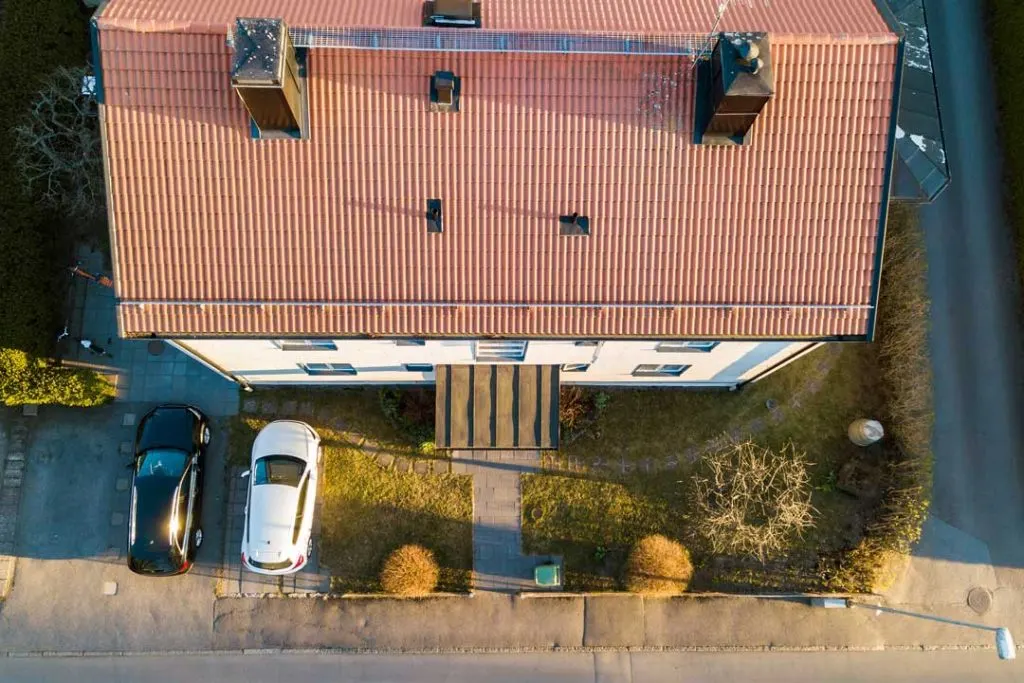
- A lead calls in or submits a web form
- Your CRM auto-creates a project and pings your aerial tool
- The measurement report comes back and lands directly in the job file
- Your estimate template fills in with accurate numbers
- Your sales rep clicks “Send Quote” without ever touching a calculator
You save hours per job and probably increase your close rate because you’re faster and more professional than the next guy.
4. Fine-Tune Your Estimate Templates
The real magic happens when the measurement data actually changes your material quantities and pricing in real-time. Set up your templates so they calculate everything:
- Shingles
- Underlayment
- Ice and water shield
- Labor costs
- Waste factor
Once it’s dialed in, estimates can go out within minutes of getting that roof report. That’s how you win jobs before your competitors even show up for an on-site inspection.
5. Train Your Team
This part’s often overlooked, but it’s crucial. Make sure your team knows:

- How to enter leads the right way
- How to trigger measurement requests
- Where to find reports and use them in estimates
- What steps to follow once a report comes in
The integration’s only as strong as the people using it. Run a few test jobs, let your sales team play around with it, and adjust your process as needed.
6. Keep an Eye on the System
Once it’s all running, you’ll still want to monitor how it’s working. Ask questions like:
- Are reports coming in on time?
- Are the measurements accurate and helpful?
- Are sales reps using the system the right way?
- Is anything slowing down the workflow?
Make small tweaks as you go. Over time, you’ll have a super efficient system that feels almost automatic.
Why It’s Worth the Effort
When you get this integration running properly, the benefits are huge:
- Faster estimates = more chances to win the job
- Accurate measurements = fewer costly mistakes or material overages
- Cleaner process = less back-and-forth and better communication
- Happy customers = quicker service and more confidence in your professionalism

It also frees up your team to focus on what they do best—whether that’s selling, project managing, or installing—because they’re not stuck doing data entry or chasing down measurements.
Roofing CRM Integration + Aerial Measurements = Smoother Jobs
Integrating aerial roof measurement tools with your roofing CRM isn’t just a cool tech upgrade—it’s something that can seriously level up your business. It helps you get more done in less time, close more deals, and build a reputation for being sharp, professional, and on top of your game.
If you’re not sure where to start, reach out to your CRM or aerial tool provider. Most of them have support teams or walkthroughs to help get everything connected. Once it’s all dialed in, you’ll wonder how you ever worked without it.
And if you’re already using both systems separately, trust me—it’s absolutely worth the hour or two to get them synced. The time you’ll save over the course of a week, month, or busy season is massive.

Jessi is the creative mind behind The Coffee Mom, a popular blog that combines parenting advice, travel tips, and a love for all things Disney. As a trusted Disney influencer and passionate storyteller, Jessi’s authentic insights and relatable content resonate with readers worldwide.
